As more businesses embrace remote work and distributed teams, the need for secure, reliable, and efficient remote access software is growing. Remote access tools allow employees to access their workstations and company networks from virtually anywhere, ensuring productivity and security are not compromised. Whether you're a small business or a large enterprise, having the best remote access software for small business is crucial to staying competitive and ensuring smooth operations. In this article, we explore the top remote access software and tools of 2025 to help you choose the best fit for your needs.
Find the Best Remote Access Software & Tools for 2025

What is Remote Access Software?
Remote access software enables users to access their devices, files, and applications remotely, as if they were physically present at the office or on-site. This software is ideal for businesses that require their employees to work from different locations, including home offices, while maintaining a secure and seamless workflow.
Key Features of Remote Access Software:
- Secure Connection: Ensures that the data transmitted between devices is encrypted to prevent unauthorized access.
- Cross-Platform Support: Works across multiple devices and operating systems, including Windows, macOS, Linux, iOS, and Android.
- File Sharing and Collaboration: Allows users to share files and collaborate on projects as if they were in the same location.
- Easy Setup: Intuitive installation and easy-to-use interfaces that do not require technical expertise.
- Multi-User Access: Supports multiple users connecting to the same remote system simultaneously for collaborative tasks.
Why is Remote Access Software Important?
Remote access tools are essential for several reasons:
- Increased Productivity: Employees can access work files and applications anytime, improving efficiency.
- Cost Savings: Reduces the need for physical office spaces and on-site hardware.
- Flexibility: Offers flexibility for remote work, allowing employees to manage their schedules and work from any location.
- Data Security: Remote access software often includes features like two-factor authentication, secure data encryption, and access controls to protect sensitive information.
- Business Continuity: Enables businesses to operate smoothly in case of emergencies, such as natural disasters, pandemics, or other disruptions.
Top Remote Access Software & Tools for 2025
Here's a comparison of the best remote access software for small business in 2025. These tools provide essential features, including security, reliability, and ease of use for both businesses and individual users.
| Software | Best For | Key Features | Platform Support | Starting Price |
|---|---|---|---|---|
| TeamViewer | Small businesses, remote teams | Screen sharing, file transfer, remote control | Windows, macOS, Linux, iOS, Android | $49/month |
| AnyDesk | Individuals, freelancers, SMBs | Fast connection, secure remote access | Windows, macOS, Linux, iOS, Android | $10.99/month |
| Chrome Remote Desktop | Personal use, casual remote access | Free, easy setup, cross-platform | Windows, macOS, Linux, iOS, Android | Free |
| LogMeIn | Small businesses, IT teams | File sharing, multi-user access, cloud storage | Windows, macOS, iOS, Android | $30/month |
| RemotePC | Small businesses, remote workers | Cloud storage, video conferencing, collaboration | Windows, macOS, Linux, iOS, Android | $19.95/month |
Detailed Overview of Top Remote Access Software
TeamViewer
TeamViewer is one of the best remote access software for small business and large organizations alike. It’s known for its high security and flexibility, allowing businesses to manage remote desktops, provide remote support, and collaborate in real-time. TeamViewer is highly secure, offering features like end-to-end encryption, two-factor authentication, and device authorization. It also supports file transfer and remote printing. Its cross-platform compatibility ensures that your team can access remote desktops regardless of their device or operating system. Starting at $49/month, TeamViewer is a robust solution for any business needing reliable remote access.
AnyDesk
For businesses that need fast, reliable, and secure remote access, AnyDesk is an excellent choice. It’s one of the most efficient remote access tools with its lightweight architecture that ensures low latency and high-quality connections. AnyDesk supports file sharing, remote printing, and session recording. It also includes features like two-factor authentication and AES-256 encryption to protect your business's sensitive data. Ideal for small businesses or freelancers, AnyDesk’s pricing starts at $10.99/month, making it an affordable option for those who need a quick connection with high security.
Chrome Remote Desktop
If you're looking for a free remote access solution, Chrome Remote Desktop is an excellent option. It’s easy to set up, supports screen sharing and remote control, and works across all major platforms. While it lacks some of the advanced features of premium software, it’s ideal for personal use or casual remote access. Since it's integrated with Google Chrome, it’s easy to get started by simply installing the extension. While Chrome Remote Desktop is free, it might not be suitable for businesses that require more advanced features like file sharing and multi-user access.
LogMeIn
LogMeIn is a comprehensive remote access tool designed for small businesses and IT teams. It offers features like file sharing, cloud storage, multi-user access, and secure remote desktop connections. It’s highly suitable for companies with multiple users needing access to various remote systems. LogMeIn is known for its strong security, including AES 256-bit encryption and two-factor authentication. Starting at $30/month, LogMeIn is perfect for businesses that need a secure, scalable solution for remote work.
RemotePC
RemotePC is another strong contender for the best remote access software for small business. It supports file transfer, cloud storage, and collaboration features like video conferencing and whiteboarding. RemotePC is ideal for small businesses and remote workers who need a reliable, affordable, and easy-to-use solution. With its secure AES-256 encryption and two-factor authentication, you can rest assured that your sensitive data is protected. RemotePC also offers 24/7 customer support and pricing starting at $19.95/month, making it an attractive option for those seeking a full-featured remote access solution.
Benefits of Remote Access Software
- Security: Most remote access software includes features like encryption, two-factor authentication, and session recording to protect your data.
- Increased Productivity: Remote access enables employees to access their workstations and files from anywhere, leading to better work-life balance and increased productivity.
- Cost Efficiency: Remote access software reduces the need for physical office spaces and on-site IT infrastructure, saving your business money in the long run.
- Flexibility: With remote access software, businesses can accommodate remote work, enabling employees to work from any location.
- Business Continuity: During disruptions such as pandemics or natural disasters, remote access ensures that your business can continue to operate smoothly.
How to Choose the Best Remote Access Software for Your Business
When evaluating remote access software for small business, consider these factors:
- Security: Look for software that offers end-to-end encryption, two-factor authentication, and access controls.
- Ease of Use: Choose a solution that’s easy to set up and intuitive to use, especially if you don’t have an IT team to support the software.
- Support: Ensure the software comes with reliable customer support in case any issues arise.
- Pricing: Consider your budget and evaluate the features you need against the cost of the software.
- Cross-Platform Support: Ensure the software works across all devices and operating systems used by your team.
Conclusion
As businesses continue to embrace remote work in 2025, choosing the best remote access software for small business becomes crucial to maintaining productivity, security, and flexibility. Tools like TeamViewer, AnyDesk, and LogMeIn provide secure, efficient, and cost-effective solutions for accessing remote systems. By considering factors such as security, platform support, and features, businesses can select the right remote access software that meets their specific needs, ensuring smooth and secure operations no matter where their team members are located.
Explore

Empower Your Business with the Best Remote Monitoring & Management (RMM) Software

Best Fund Management Software and Tools in 2025

Best Retirement Planning Software Tools for 2025

Best Analytics Tools & Software of 2025

Best Investment Portfolio Management Software Tools in 2025

Best Task Management Software & Tools of 2025
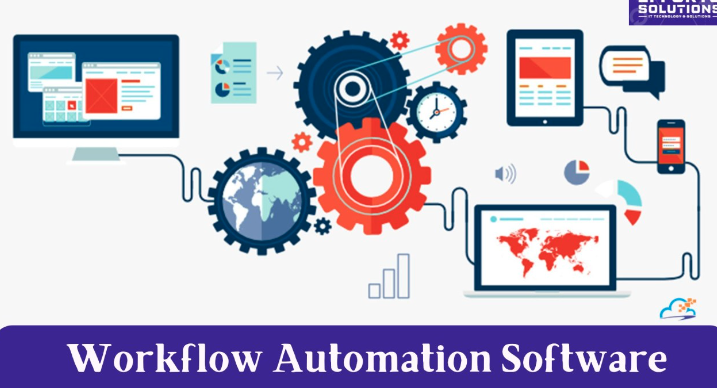
Best Workflow Automation Software & Tools of 2025

Best Application Performance Monitoring (APM) Tools for 2025
