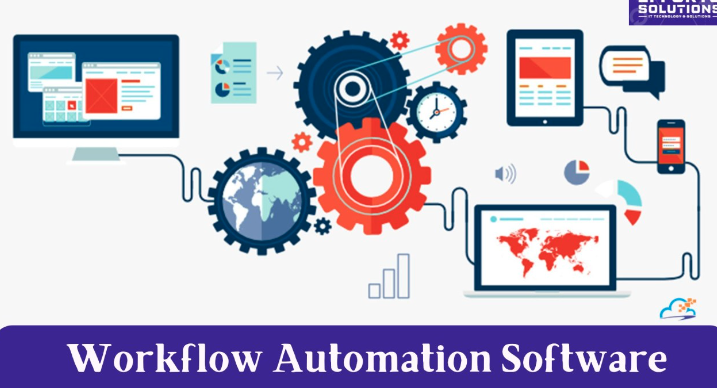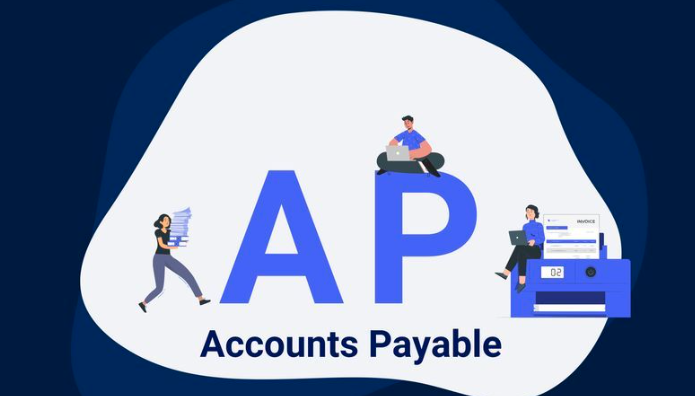In today’s fast-paced business environment, efficiency is key. Small businesses, in particular, are always looking for ways to streamline operations, save time, and reduce errors. One of the most effective ways to achieve these goals is by using workflow software for small business. Workflow automation tools allow you to automate repetitive tasks, ensure processes are followed consistently, and free up valuable time for your team to focus on more strategic work.
In this article, we will explore the best workflow automation software and tools of 2025, highlighting their features, benefits, and use cases. With these tools, your business can work smarter, not harder.
Best Workflow Automation Software for Small Businesses in 2025
1. Zoho Flow
Key Features:
- Integrates with over 500 apps.
- Drag-and-drop workflow builder for easy automation.
- Real-time alerts and notifications.
- Customizable workflow templates.
- Built-in analytics to measure workflow performance.
Best For: Small businesses looking for an affordable and easy-to-use workflow automation solution.
Zoho Flow is a versatile workflow software for small business that offers powerful automation tools at an affordable price. With over 500 integrations, Zoho Flow connects with various apps like Google Workspace, Slack, and QuickBooks, making it ideal for businesses already using these tools. Its drag-and-drop workflow builder is beginner-friendly, and it offers a range of customizable templates to get started quickly.
2. Trello
Key Features:
- Visual task management using boards, lists, and cards.
- Automation with Butler for creating rules and triggers.
- Integrations with popular apps such as Google Drive and Slack.
- Customizable workflows for different teams and projects.
Best For: Small businesses needing a visual workflow tool for team collaboration and project management.
Trello is well-known for its visual approach to task management. With its simple drag-and-drop interface, it allows businesses to organize tasks, track progress, and automate workflows. Trello’s built-in automation tool, Butler, enables small businesses to automate repetitive tasks, such as moving cards between lists based on certain triggers. This tool is perfect for small teams and startups that need to manage projects efficiently while automating routine tasks.
3. Monday.com
Key Features:
- Customizable workflows and automation options.
- Visual project management with timelines and Gantt charts.
- Integrates with popular apps like Slack, Zoom, and Google Drive.
- Automated notifications and task assignments.
- Reporting tools to analyze workflow efficiency.
Best For: Small businesses that need a flexible, all-in-one project management and workflow automation tool.
Monday.com is one of the most powerful and best workflow software for small business in 2025, offering a highly flexible platform for project and workflow management. Its visual interface allows teams to track tasks with ease, while automation tools streamline processes like task assignment, updates, and notifications. Monday.com’s integration with third-party tools makes it ideal for businesses that need seamless collaboration across departments.
4. Asana
Key Features:
- Task and project management with customizable workflows.
- Time tracking and reporting capabilities.
- Automates tasks like due date assignments and approvals.
- Integrates with apps like Google Workspace, Slack, and Dropbox.
- Collaboration features with comment threads and file sharing.
Best For: Businesses looking for task-focused workflow automation and team collaboration.
Asana is a popular choice for task and project management, and its workflow automation features make it even more powerful. The tool allows teams to create custom workflows that automate tasks like assigning deadlines, notifying stakeholders, and moving tasks through various stages. Asana’s integration with a variety of third-party apps ensures that your workflows remain connected across your business’s tech stack.
5. Pipefy
Key Features:
- Workflow automation with custom templates and pre-built processes.
- Process monitoring with real-time insights.
- Slack and email integration for notifications and approvals.
- No-code automation builder to customize processes.
- Multi-department functionality, making it scalable.
Best For: Small businesses needing no-code, customizable workflow automation for various departments.
Pipefy stands out for its no-code workflow automation capabilities, allowing small businesses to create customized workflows for different teams without needing a developer. It offers pre-built templates for a variety of processes, from HR onboarding to sales pipeline management, and can integrate with tools like Slack for seamless notifications. With its drag-and-drop interface, even non-technical users can build powerful workflows.
Conclusion
Finding the best workflow software for small business in 2025 is essential to streamline your operations, reduce errors, and improve overall productivity. Tools like Zoho Flow, Trello, and Monday.com offer unique features that cater to different business needs. Whether you’re looking for a visual task management tool, a no-code automation builder, or an all-in-one project management solution, there is an option for every business.
Investing in the right workflow automation tool will enable your team to work more efficiently, eliminate bottlenecks, and scale your business more effectively. Start exploring these solutions today and take the first step toward optimizing your workflow management.